S_pot
Winform_타이머 본문
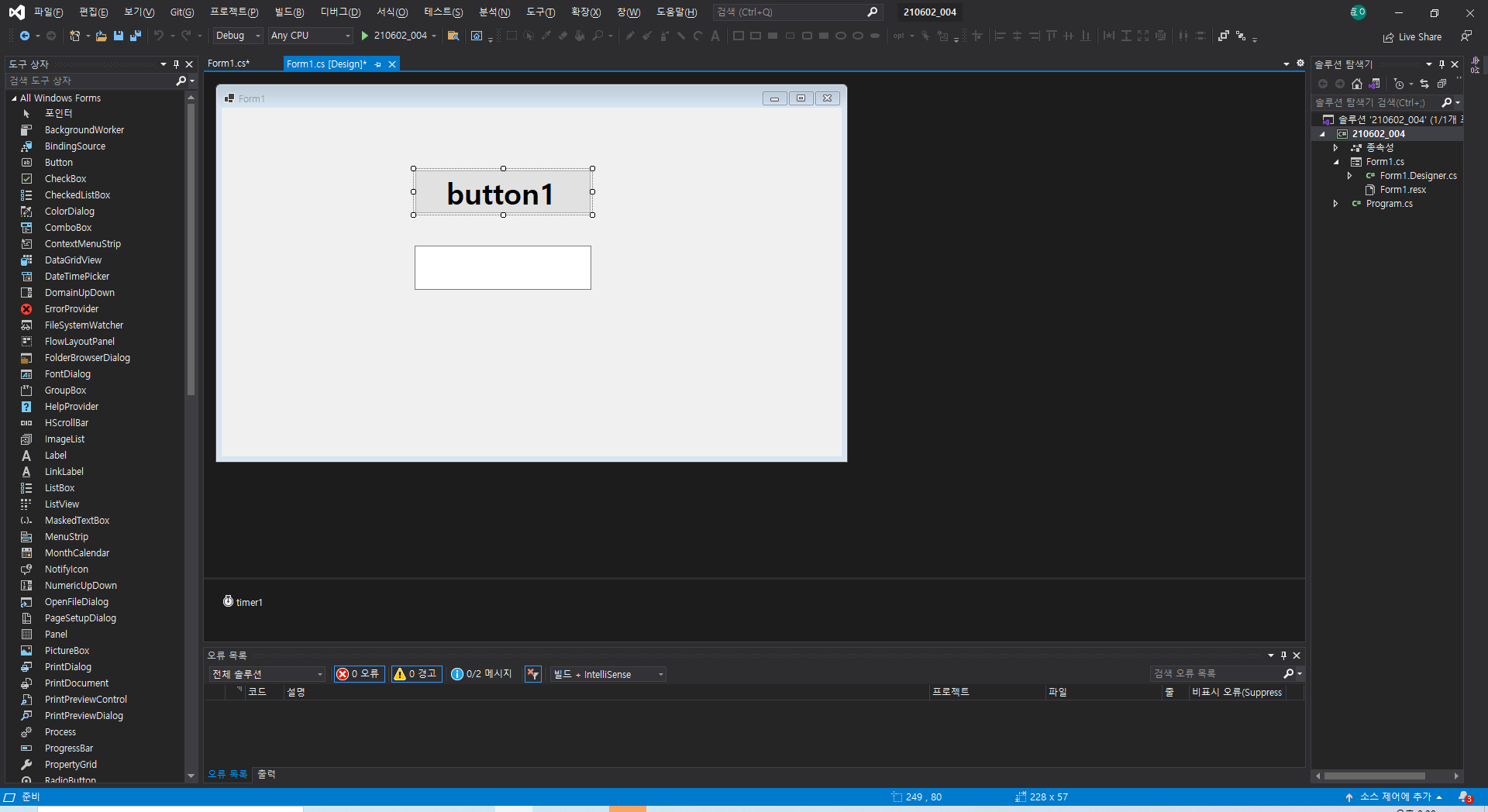
public partial class Form1 : Form
{
public Form1()
{
InitializeComponent();
}
private int iNum;
private void timer1_Tick(object sender, EventArgs e)
{
textBox1.Text = iNum.ToString();
++iNum;
}
private void button1_Click(object sender, EventArgs e)
{ // 타이머가 움직이고 있다면 멈추고, 움직이지 않고 있다면 움직이게 한다.
if(timer1.Enabled == true)
{
timer1.Enabled = false;
}
else
{
timer1.Enabled = true;
}
}
}

시:분:초 나타내기
public partial class Form1 : Form
{
public Form1()
{
InitializeComponent();
textBox1.Text = "00:00:00";
}
private int iNum;
private void timer1_Tick(object sender, EventArgs e)
{
++iNum;
textBox1.Text = string.Format($"{((iNum/3600)%60).ToString("00")}:{((iNum / 60)%60).ToString("00")}:{(iNum % 60).ToString("00")}"); //:{iNum%60}
// .ToString("00"): 00 형식으로 초를 표시한다.
// Console.WriteLine을 쓰지않는 대신 string.Format을 쓴다고 생각하면 쉽다.
}
private void button1_Click(object sender, EventArgs e)
{ // 타이머가 움직이고 있다면 멈추고, 움직이지 않고 있다면 움직이게 한다.
if(timer1.Enabled == true)
{
timer1.Enabled = false;
}
else
{
timer1.Enabled = true;
}
}
}
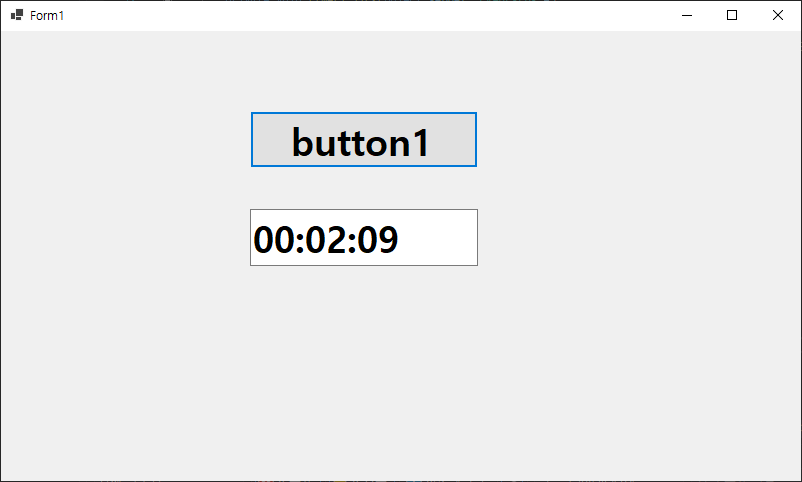
리셋버튼 추가
public partial class Form1 : Form
{
public Form1()
{
InitializeComponent();
textBox1.Text = "00:00:00";
}
private int iNum;
private void timer1_Tick(object sender, EventArgs e)
{
++iNum;
textBox1.Text = string.Format("{0,2:00}:{1,2:00}:{2,2:00}", (iNum / 3600), (iNum / 60) % 60, iNum % 60);
//textBox1.Text = string.Format($"{((iNum/3600)%60).ToString("00")}:{((iNum / 60)%60).ToString("00")}:{(iNum % 60).ToString("00")}"); //:{iNum%60}
// .ToString("00"): 00 형식으로 초를 표시한다.
// Console.WriteLine을 쓰지않는 대신 string.Format을 쓴다고 생각하면 쉽다.
}
private void button1_Click(object sender, EventArgs e)
{ // 타이머가 움직이고 있다면 멈추고, 움직이지 않고 있다면 움직이게 한다.
if(timer1.Enabled == true)
{
timer1.Enabled = false;
button1.Text = "재시작";
}
else
{
timer1.Enabled = true;
button1.Text = "중지";
}
}
private void button2_Click(object sender, EventArgs e)
{
timer1.Enabled = false;
textBox1.Text = "00:00:00";
iNum = 0;
button1.Text = "시작";
}
}

'C# > C# Winform' 카테고리의 다른 글
| Winform_메뉴바만들기 (0) | 2021.06.04 |
|---|---|
| Winform_Modeless, Modal, MdiParent(폼안에 창이 밖으로 안나가게 하는 방법) (0) | 2021.06.02 |
| Winform_MessageBox (0) | 2021.06.02 |
| Winform_프로젝트생성 (0) | 2021.06.02 |



